PHP Is A Very Powerful Scripting Language And Due To This, It Is Under Constant Threat Of Being Subjected To Mean Attacks By Attackers. You Should Secure Your PHP Scripts So That Your Website And The Users Are Safe From The Most Common Threats. Here Is How You Can Protect Your PHP Scripts Most Easily And Most Effectively:
1. Input Validation
Sanitize And Validate User Input: Never Trust Any User Input You Get Because It Might Be A Result Of An Attack. Minimise Data Manipulation By Employing Filter_var() Or Htmlspecialchars() To Clean Data As Well As Examine Its Format. For Example, Filter_var($email, Filter_validate_email) Can Be Used To Check For The Correctness Of, An E-Mail.
Limit Input Length: Do Not Allow A Program To Create Buffer Overflows By Restricting The Length Of An Input By Users. This Can Be Done With The Help Of Strlen() For Strings And Other Similar Ones.
2. Use Prepared Statements
Prevent Sql Injection: Other General Issues Include Qualitative Issues And One Of The Often Reported Problems Is The Lack Of Protection Against Sql Injection Attacks. In Your PHP Applications Never Use Variables Directly In Database Queries Instead Always Use Prepared Statements With Bound Parameters Using PDO Or Mysqli To Prevent Attackers From Passing In Sql Statements.
$stmt = $pdo->prepare("SELECT * FROM users WHERE email = :email");
$stmt->execute(['email' => $email]);
echo htmlspecialchars($user_input, ENT_QUOTES, 'UTF-8');
3. Cross-Site Scripting (XSS) Protection
Escape Output: In Each Case Avoid Getting Data Output Directly In The Browser Without First Escaping It With Htmlspecialchars() Or Similar. This Stop’s The Bad Guys To Inject Evil Scripts Into Webpages.
echo htmlspecialchars($user_input, ENT_QUOTES, 'UTF-8');
Use Content Security Policy (CSP): There Are Also Ways How Xss Attacks Can Be Prevented, One Of Which Is By Using Csp Headers That Limits The Sources For Content Which Can Be Loaded On The Site.
4. Cross Site Request Forgery Simply Known As Xsrf
Use Csrf Tokens: Use Non-Guessable Tokens In Your Forms And Test Them On The Server Side To Make Sure That Requests Are Actual.
<input type="hidden" name="csrf_token" value="<?php echo $_SESSION['csrf_token']; ?>">
Validate Http Referer Header: In Addition, Using The Http_referer Header Allow You To Verify That The Request Is Coming From Your Domain.
5. File Upload Security
Limit Allowed File Types: Restrict Clients To Upload Only Specific File Types And Check Them Using Mime Type.
Rename Uploaded Files: Avoid Naming Filenames In The Same Way As They Are On The Local Machine Or By Using Recognizable Formats; This Is To Avoid Scripts Which Would Be Uploaded Alongside The Pictures From Running On The Site.
Store Files Outside The Web Root: Uploaded Files Can Be Accessed By URL So Upload Them In A Directory Outside Of The Web Root.
6. Session Management
Use Secure Cookies: Enable Httponly And Secure Option On All The Cookies So That It Won’t Be Accessed On Clientside And It Is Restricted To Https Only.
Regenerate Session Ids: Reset After Login And Possibly During A Session To Avoid Session Fixation Attacks.
Set Proper Session Timeouts: Short Inactivity Intervals For Sensitive Procedures And, Also, Re-Authentication For Critical Steps.
7. Error Handling
Disable Detailed Error Messages: During Production, One Should Disable The Detailed Error Messages Since They Are Insecure. Error Suppression Is Best Done Using Error_reporting(0) While Logging The Errors.
Log Errors Securely: Make It A Point That The Error Logs Have To Be Placed In Such A Manner That It Cannot Be Accessed Through Web Easily.
8. Maintain The Latest Version Of PHP And The Libraries
Regular Updates: Always Ensure That The Version Of PHP And All Libraries Are Updated. Security Patches Are Issued For This Purpose, And Running A System With Bugs That Have A Patch That Eliminates Them Puts One In A Vulnerable Position.
Use Composer For Dependency Management: Composer Is A Suitable Solution To Deal With And Edit All Php Dependencies Without Any Difficulties.
9. Secure Data Storage
Encrypt Sensitive Data: In Every Case, Always Make Sure To Encrypt Passwords Or Other Sensitive Information Through The Use Of Properly Secure Hash Algorithms Such As Bcrypt, Or Argon2.
Avoid Storing Plain Text Passwords: Again, There Is No Reason Ever To Store A Password In Plain Text. It Is Always A Goodsecurity Practice Tohash Any Suchvalues Before Inserting Them In The Database.
10. Implement Https
Use SSL/TLS Certificates: Make Sure Your Website Is Handled Through Https To Secure Data In Transit Between The Client-Server. This Prevents Potential Attackers From Gaining Access To Important Information.
Conclusion
Protecting Your PHP Scripts Is Therefore A Continuous Process That Needs A Person To Be Very Vigilant Well Updating Frequently. By Implementing All The Stated Best Practices, The Probability Of Falling Prey To Various Common Vulnerabilities Can Be Mitigated And Thus Minimize The Possible Attacks On The Web Applications. It Helps Always To Remain Knowledgeable About New Threats Confronting Developers And Modify The Code Correspondingly.

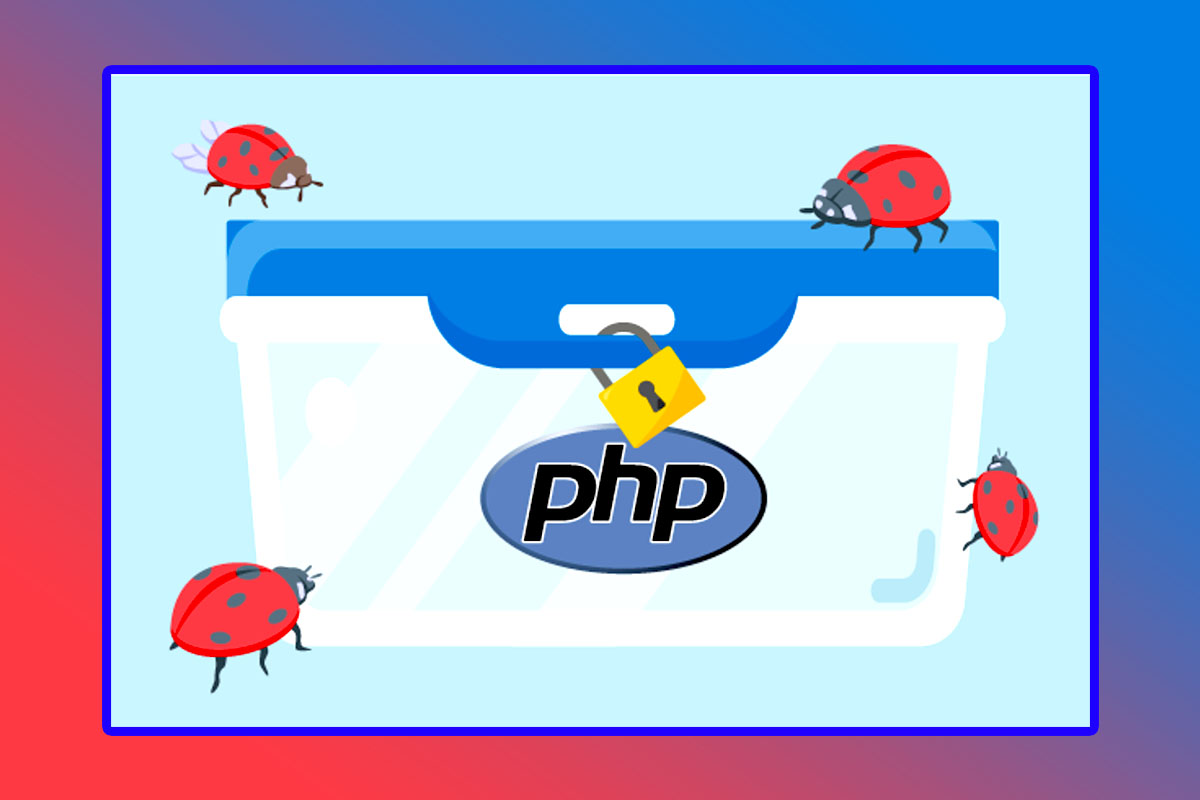
Comments (0)