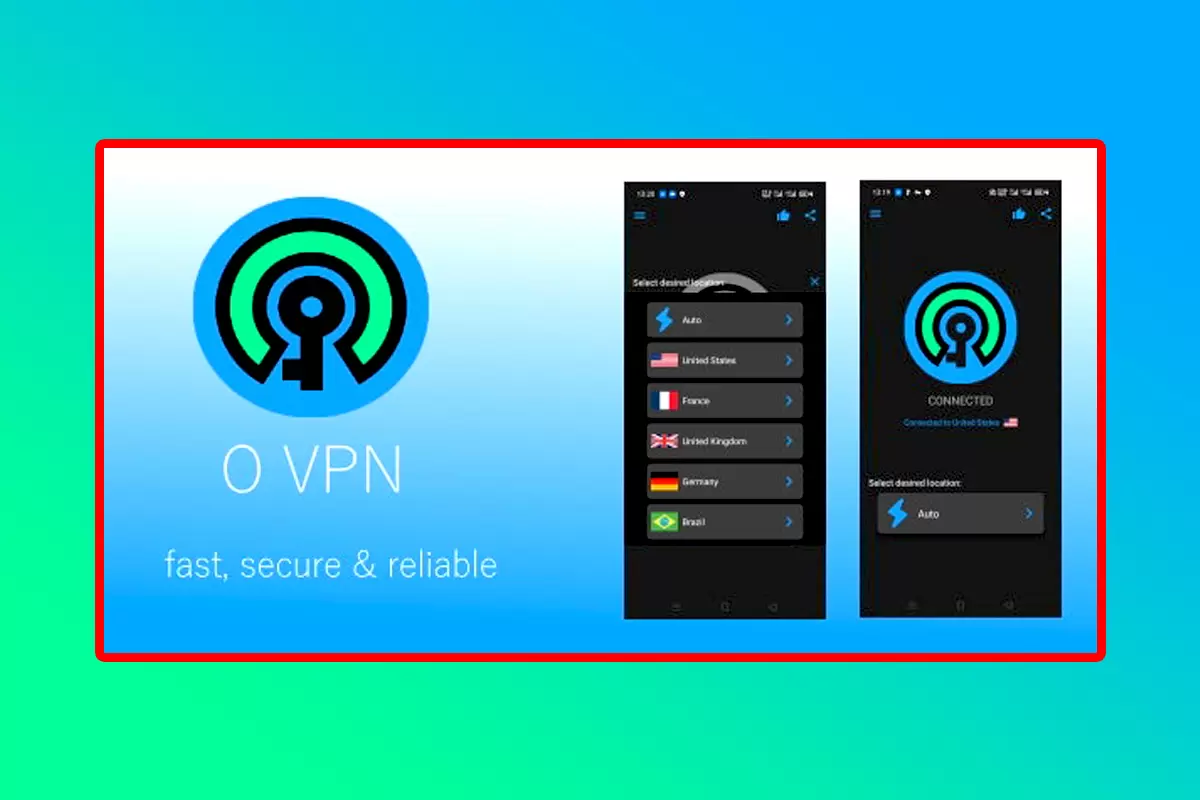
Android OVPN Mobile APP Source Code Client Based On OpenVPN Now On Mone Loads Official Website. Check Out The Latest Mobile APP Source Code Of Android OVPN Client Based On OpenVPN Listed Below:
Developing An Android-Based Source Code Client For Openvpn To Create A Private And Secure Internet Connection Is A Fantastic Project. Openvpn Is Widely Recognized As A Dominant Vpn Protocol Because Of Its Strong Encryption, Support For Numerous Platforms, And The Availability Of Its Source Code To The Public. This Content Will Take You Through The Key Elements And Processes To Develop An Android Vpn Client With Openvpn, Analyzing Both The Fundamental Design And Implementation Specifics.
Main Features Of An Android OpenVPN Client
Openvpn Protocol: Openvpn Forms The Basis Of This App. Because It Is Open-Source And Has Strong Support, It Is Very Customizable. Openvpn3 Or Openvpn For Android Libraries Allows Android To Provide Excellent Support For Openvpn, Forming A Firm Basis To Construct From.
Openvpn Management Interface: The Interaction Between The App And The Openvpn Core Is Controlled With An API. The App Can Transmit And Accept Commands As Well As Configure Tunnel Settings, And Also Check The Status Of The Connection. The OpenVPN Management Interface Is Commonly Reached Via Native C Libraries Using The Android Ndk.
User Interface (UI): The Component Of The App Accessible To Users Needs To Provide Basic Mechanisms For Handling Vpn Connections. This Involves Buttons To Enable Connection, Disconnect, Or Switch To Different Servers. The Interface Should Also Show Connection Status, As Well As Log And IP Address Details For Advanced Users.
Authentication: The Client Must Allow Different Authentication Methods, Like Username/Password, Certificates, Or Two-Factor Authentication (2FA) Using Tokens. Securely Saving Credentials, Particularly Using Android’s Keystore For Important Data, Is Very Important.
VPN Configuration Files: A Configuration File (.OVPN) Is Needed By OpenVPN To Set The Rules For Establishing The Vpn Connection. These Files Include Server Addresses, Techniques For Encryption, And Tunneling Protocols. App Users Ought To Be Able To Directly Import Or Configure Vpn Settings From The App.
Organizing And Using Development Tools
Openvpn Core: The Openvpn Core Can Be Integrated Through Openvpn3, A New Version Of Openvpn Coded In C++ That Emphasizes Compatibility With Mobile Devices. A Secondary Choice Is To Use Ics-Openvpn, A Java Package For Openvpn That Facilitates Easier Integration With Applications On Android.
Java/Kotlin For Android Development: The App’s Logic And User Interface Will Probably Be Created In Either Java Or Kotlin, Which Are The Key Languages Present For The Development Of Android Apps. Due To Its Fresh Features And Strong Backing From Android Studio, The Main Integrated Development Environment (ide) For Android, Kotlin Is Recommended.
Android NDK: You Will Need To Rely On The Android Native Development Kit (NDK) If You Have To Deepen The Integration With The Original Openvpn Core. This Makes It Possible To Combine C/C ++ Code And Is Required For Accessing Specific Low-Level Vpn Management Capabilities.
Android VPN Service Api: Android Has The Vpnservice Class, A High-Level Api For Creating Custom VPN Clients. This Service Facilitates The Management Of Network Traffic By Routing It Through The Vpn Interface. It Is Capable Also Of Forming Secure Tunnels, Specifying Routing Rules, And Supervising Movements.
Development Process, Step By Step
Setting Up The Environment: Begin By Installing Android Studio And Setting Up Your Dependencies For The Openvpn Library, Either Openvpn3 Or Ics-Openvpn. Bring In The Necessary Modules To Your Development Project.
Building The Ui: Build A Mild User Interface That Permits Users To Engage With The Vpn Client. Essential Features Include:
Input Sections For Configuring The Server (hostname, Port, And So Forth)
Buttons To Join Or Leave The VPN
A Signal Indicating If The VPN Is Connected
A Choice For Importing .ovpn Files For Simple Setup
Configuring Vpnservice: To Implement Vpn Facility, Make Use Of Android Vpnservice Api, Which Manages The Creation Of Vpn Tunnels. Using The Instance Of The Vpn Service. Builder Class, It Is Possible To Configure The Network Interfaces For Vpn Usage, DNS Servers, And Other Routing Parameters.
Handling Connections And Authentication: Control Connection States Through An Inbuilt Web-Based Management Console Provided By Openvpn. Depending On The OpenVPN Server Setting, You Must Manage Varying Schemes Including Username And Password As Well As Certificate Schemes. This Step Involves Administering The Process By Which Credentials Are Stored And Accessed Securely.
Testing And Debugging: To Accomplish This, One Should Install The App On Various Versions Of Android And Devices To Discover The Compatibility Problems. Just Pay More Attention To The Background Processes And Battery Optimizations Settings As Those Can Interfere With The Vpn Connection.
Security And Privacy: Thus, It Is Required To Ensure That All The Databases That Include Personal Data, Keys, Etc. Are Well Protected. As For Other Applications Of Android Using Keystore, One Of Them Is The Storage Of Cryptographic Keys. In Addition, Relative To The Security Standards, Certain Requirements Should Be Fulfilled, For Instance, The Application Of Tls In The Control Channel.
Conclusion
Development Of The Android Ovpn Mobile Application Using OpenVPN Helps In Providing The User With A Private And Secure Internet Connection. Integrating Openvpn Protocol Which Is Secure And Powerful, Addition To It If The Android 4+ Vpnservice Api & Secure Authentication Method You Have A Robust Open Source Vpn Client. In Doing So Ensure That Both The Functional And The Security Requirements Are Met With Careful Consideration To User-Databaseotechnique Both For The New User And The Expert.
Android OVPN Control Panel Demo Click Here
Admin Demo Login Details:
Email: admin@ovpn.com
Password: 123456
Video Demo Of Android OVPN Mobile APP Source Code Click Here
The author moneloads has offered the item for free, you can now download it.
DownloadPublished:
Sep 23, 2024 07:44 PM
Category: